Those of us exploring the previously uncharted territory of our oft-intermarried ancestors learn sooner or later that the farther-removed branches of that family tree contain duplicate entries. To fix that discrepancy, those of us on Ancestry.com find a friend in the tool that allows us to "merge with duplicates."
My mother-in-law's family tree is full of such examples, and from time to time, I need to look behind the scenes to harvest those duplicate entries and merge them. Take my example from yesterday, two separate profile pages for what turns out to be the same person, a man named Charles Wesley Snider.
Once I carefully examined the records for each man named—Charles W. Snider, father of Mary Ann, versus Charles Wesley Snider, father of Mary Ann—it was time to initiate the merge process on my mother-in-law's family tree at Ancestry.com. Here's the basic steps.
First, I pull up the profile page for one of the two duplicated individuals. Generally, I prefer working with the profile containing the least amount of information, and merge that into the one with more details in the profile page. My reason is simple: I have no idea who else is lurking in the tree with the same name. More importantly, I have no idea, just from the view presented by this merge tool, whether any other people with this name would be duplicates, as well. Sometimes, I can't really tell without viewing the entire profile page for an individual, and I don't want to break, while in the midst of this operation, to double check other possibilities.
Thus, I start with the profile containing the least amount of information. On that person's profile page, I click the drop-down menu labeled "Tools" to reveal the choice, "Merge with duplicate."
Once I select "Merge with duplicates," the next screen that appears shows me the individual I've selected on the left of the page, with the work area for my target "Person 2" on the right. Sometimes, when you bring up this screen, Ancestry.com will have already made a suggested target person for the merge. Sometimes, as in my mother-in-law's case, there might be two or three additional suggestions. Worse, sometimes those suggestions aren't even the person I had in mind.
This is where I have to tread carefully. I resist any urge to click on the suggested names until I can thoroughly check out those options—which I only do after accomplishing the process I've come to complete at this time. I only shop for duplicate ancestors with my shopping list in hand.
In the case of my selected target, Charles Webster Snider, it turned out that Ancestry had absolutely no idea who to suggest. However, the column on the right provides the instructions, "Type the name of a person in your tree." As you can see from this example, I had barely typed "Charles Webs" into the dialog box when Ancestry picked up the clue and provided a suggestion: Charles Webster Snider, exactly whom I wanted.
Once I make my selection for the target person, scrolling to the bottom of that page, I can click the button labeled "compare" for a final double-check. If satisfied, I then can click the green button below, labeled "Merge" and the task will be completed.
Keep in mind that clicking "Merge" does not mean the overall process is over. If both my entries for Charles contained the listing of a spouse, the merge might create the need to follow through with a two-step process, to eliminate the resultant duplicate spouse entry. Other times, I've ended up with two sets of children listed after the initial merge for the parent. If you ever see an Ancestry tree hint listing an enormous set of children, and then looking closer, realize there is a duplicate for each name listed, you are probably looking at the result of an abandoned partial merge. Always double check this merge result to make sure you haven't left any duplicates behind.
In the case of all my trees—but especially with my mother-in-law's tree—I don't simply document a pedigree chart, but include all collateral lines and their descendants. I do this for DNA testing purposes, to make it easier for me to connect the dots between DNA cousins and their position in the family tree. It has helped me place so many of those DNA match cousins on my trees, instead of still being left with that bewildered, "Who are all these people?" feeling.
The down side, of course, is having to regularly do the work on this "Endogamy Lite" family tree to merge the inevitable duplicate entries. While I do track my research progress on a biweekly basis to check the total count on the trees—my husband's tree is now up to 25,124 individuals, thanks to the holiday research surge of an additional 463 names—I also know that net increase hides the fact that several duplicate entries have been merged in the process.


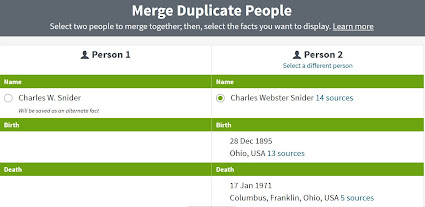
A clear and useful set of instructions for merging - especially that part about checking for duplicate children. Carelessness about that has caused me many a tedious clean-up job. I appreciate your tutorials.
ReplyDeleteGlad they are helpful, Lisa. I know your family as well as mine are liable to have enough duplicate entries to keep us busy for a long time.
Delete